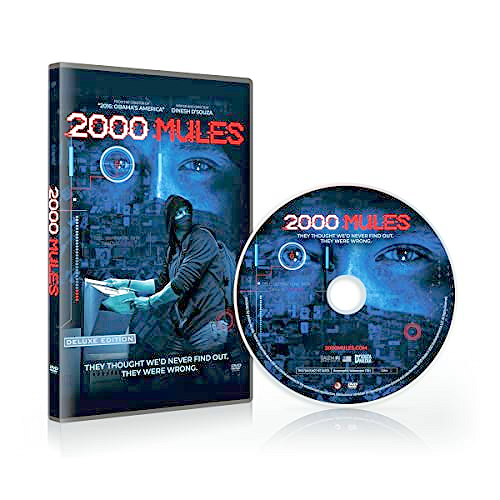Atari 2600 Programming for Newbies
Session 2: Television Display Basics
By Andrew Davie (adapted by Duane Alan Hahn, a.k.a. Random Terrain)
As an Amazon Associate I earn from qualifying purchases.
Page Table of Contents
Original Session
Hopefully you've been through the first part and have your editor, assembler, emulator and documentation ready to go. What we're going to look at now is a basic overview of how a television works, and why this is absolutely necessary prerequisite knowledge for the '2600 programmer. We're not going to cover a lot of '2600 specific stuff this time, but this is most definitely stuff you NEED TO KNOW!
Television has been around longer than you probably realize. Early mechanical television pictures were successfully broadcast in the '20s and '30s (yes, really!—see tvdawn.com). The mechanical 'scanning' technology utilized in these early television systems are no doubt the predecessors to the 'scanning' employed in our modern televisions.
A television doesn't display a continuous moving image. In fact, television displays static (non-moving) images in rapid succession—changing between images so quickly that the human eye perceives any movement as continuous. And even those static images aren't what they seem—they are really composed of lots of separate lines, each drawn one after the other by your TV, in rapid succession. So quick, in fact, that hundreds of them are drawn every image, and many images are drawn every second. In fact, the actual numbers are very important, so we'll have a look at those right now.
The Atari 2600 console was released in many different countries around the world. Not all of these countries use the same television 'system'—in fact there are three variations of TV systems (and there are three totally different variations of Atari 2600 hardware to support these systems). These systems are called NTSC, PAL, and SECAM. NTSC is used for the USA and Japan, PAL for many European countries, and Australia, and SECAM is used in France, some ex-French colonies (for example, Vietnam), and Russia. SECAM is very similar to PAL (625/50Hz), but I won't spend much time talking about it, as Atari SECAM units are incredibly rare, and little if any development is done for that format anyway. Interestingly, the differences in requirements for displaying a valid TV image for these systems leads to the incompatibility between cartridges made for NTSC, PAL and SECAM Atari units. We'll understand why, shortly!
A television signal contains either 60 images per second (on NTSC systems) or 50 images per second (on PAL systems). This is closely tied to the frequency of mains AC power in the countries which use these systems—and this is probably for historical reasons. In any case, it's important to understand that there are differences. Furthermore, NTSC images are 525 scanlines deep, and PAL images are 625 scanlines deep. From this, it follows that PAL images have more detail—but are displayed less frequently—or alternatively, NTSC images have less detail but are displayed more often. In practice, TV looks pretty much the same in both systems.
But from the '2600 point of view, the difference in frequency (50Hz vs. 60Hz) and resolution (625 scanlines vs. 525 scanlines) is important—very important—because it is the PROGRAMMER who has to control the data going to the TV. It is not done by the '2600 (!!)—the '2600 only generates a signal for a single scanline.
This is completely at odds with how all other consoles work, and what makes programming the '2600 so much 'fun'. Not only does the programmer have to worry about game mechanics—but he or she also has to worry about what the TV is doing (for example, what scanline it is drawing, and when it needs to start a new image, etc.).
Let's have a look at how a single image is drawn by a TV…
A television is a pretty amazing piece of 1930's technology. It forms the images we see by shining an electron beam (or 3, for color TVs) onto a phosphor coating on the front of the picture tube. When the beam strikes the phosphor, the phosphor starts to glow—and that glow slowly decreases in brightness until the phosphor is next hit by the electron beam. The TV 'sweeps' the electron beam across the screen to form 'scanlines'—at the same time as it sweeps, adjusting the intensity of the beam, so the phosphor it strikes glow brightly or dimly. When the beam gets to the end of a scanline, it is turned off, and the deflection circuitry (which controls the beam) is adjusted so that the beam will next start a little bit down, and at the start (far left-hand-side) of the next scanline. And it will then turn on, and sweep left-to-right to draw the next scanline. When the last scanline is drawn, the electron beam is turned off, and the deflection circuitry is reset so that the beam's position will next be at the top left of the TV screen—ready to draw the first scanline of the next frame.
This 'turning-off' and repositioning process—at the end of a scanline, and at the end of an image—is not instantaneous—it takes a certain amount of time for the electronics to do this repositioning, and we'll understand this when we come to talk about the horizontal blank (when the beam is resetting to the left of the next scanline) and the vertical blank (when the beam is resetting to the top left scanline on the screen). I'll leave that for a later session, but when we do come to it, you'll understand what the TV is doing at these points.
A fairly complex—but nonetheless simple-to-understand analog signal controls the sweeping of the electron beam across the face of the TV. First it tells the TV to do the repositioning to the start of the top left line of the screen, then it includes color and intensity information for the electron beam as it sweeps across that line, then it tells the TV to reposition to the start of the next scanline, etc., right down to the last scanline on the screen. Then it starts again with another reposition to the start… That's pretty much all we need to know about how that works.
The Atari 2600 sends the TV the "color and intensity information for the electron beam as it sweeps across that line", and a signal for the start of each new line. The '2600 programmer needs to feed the TV the signal to start the image frame.
A little side-track, here. Although I stated that the vertical resolution of a TV image is 625 lines (PAL) and 525 lines (NTSC), television employs another 'trick' called interlacing. Interlacing involves building up an image out of two separate 'frames'—each frame being either the odd scanlines, or the even scanlines of that image. Each frame is displayed every 1/30th of a second (30Hz) for NTSC, or every 1/25th of a second (25Hz) for PAL. By offsetting the vertical position of the start of the first scanline by half a scanline, and due to the persistence of the phosphor coating on the TV, the eye/brain combines these frames displaying alternate lines into a single image of greater vertical resolution than each frame. It's tricky and messy, but a glorious 'hack' solution to the problem of lack of bandwidth in a TV signal.
The upshot of this is that a single FRAME of a TV image is actually only half of the vertical resolution of the image. Thus, a NTSC frame is 525/2 = 262.5 lines deep, and a PAL frame is 625/2 = 312.5 lines deep. The extra .5 of a line is used to indicate to the TV if a frame is the first (even lines) or second (odd lines) of an image. An aside: about a year ago, the #stella community discussed this very aspect of TV images, and if it would be possible for the Atari to exploit this to generate a fully interlaced TV frame—and, in fact, it is possible. So some 25 years after the machine was first released, some clever programmers discovered how to double the resolution of the graphics.
Back to basics, though. We just worked out that a single frame on a TV is 262.5 (NTSC) and 312.5 (PAL) lines deep. And that extra .5 scanline was used to tell the TV if the frame was odd or even. So the actual depth of a single frame is 262 (NTSC) and 312 (PAL) lines. Now, if TV's aren't told that a frame is odd, they don't offset the first scanline by half a scanline's depth—and so, scanlines on successive frames are exactly aligned. We have a non-interlaced image, displayed at 60Hz (NTSC) or 50Hz (PAL). And this is the 'standard' format of an Atari 2600 frame sent to a TV.
In summary, an Atari 2600 frame consists of 262 scanlines (NTSC) or 312 scanlines (PAL), sent at 60Hz (NTSC) or 50Hz (PAL) frequency. It is the job of the '2600 programmer to make sure that the correct number of scanlines are sent to the TV at the right time, with the right graphics data, and appropriate control signals to indicate the end of the frame are also included.
One other aspect of the difference between TV standards—and a consequence of the incremental development of television technology (first we had black and white, then color was added—but our black and white TVs could still display a color TV signal—in black and white)—is that color information is encoded in different places in the signal for NTSC and PAL (and SECAM) systems. So, even though the programmer is fully-responsible for controlling the number of scanlines per frame, and the frequency at which frames are generated, it is the Atari itself which encodes the color information into the TV signal.
This is the fundamental reason why there are NTSC, PAL, and SECAM Atari systems—the encoding of the color information for the TV signal! We get some interesting combinations of Atari and games, for example…
If we plug a NTSC cartridge into a PAL '2600, then we know that the NTSC game is generating frames which are 262 lines deep, at 60Hz. But a PAL TV expects frames 312 lines deep, at 50Hz. So the image is only 262/312 of the correct depth, and also images are arriving 60/50 times faster than expected. If we were viewing on a NTSC TV, then the PAL console would be placing the color information for the TV signal in a completely different place than the TV is expecting—so we would see our game in black and white.
There are several combinations you can play with—but the essence is that if you use a different '2600 variant than TV, you will only get black and white (for example, NTSC '2600 with PAL TV or PAL '2600 with NTSC TV) as the color information is not in at the correct frequency band of the signal. And if you plug in a different cartridge than TV (NTSC cart with PAL TV or vice-versa) then what you see depends on the television's capability to synchronize with the signal being generated—as it is not only the incorrect frequency, but also the incorrect number of scanlines.
All of this may sound complicated—but really all we need to do is create a 'kernel' (which is the name for your section of an Atari 2600 program which generates the TV frame) which does the drawing correctly—and once that's working, we don't really need to worry too much about the TV—we can abstract that out and just think about what we want to draw.
Well, I lie, but don't want to scare you off TOO early. ![]()
Next time, let's have a look how the processor interacts with hardware, I/O and memory.
Other Assembly Language Tutorials
Be sure to check out the other assembly language tutorials and the general programming pages on this web site.
Amazon: Atari 2600 Programming (#ad)
Amazon: 6502 Assembly Language Programming (#ad)
Atari 2600 Programming for Newbies (#ad)
|
|
|
Session 2: Television Display Basics
Sessions 3 & 6: The TIA and the 6502
Session 5: Memory Architecture
Session 7: The TV and our Kernel
Session 9: 6502 and DASM - Assembling the Basics
Session 14: Playfield Weirdness
Session 15: Playfield Continued
Session 16: Letting the Assembler do the Work
Sessions 17 & 18: Asymmetrical Playfields (Parts 1 & 2)
Session 20: Asymmetrical Playfields (Part 3)
Session 22: Sprites, Horizontal Positioning (Part 1)
Session 22: Sprites, Horizontal Positioning (Part 2)
Session 23: Moving Sprites Vertically
Session 25: Advanced Timeslicing
How to get started writing 6502 assembly language. Includes a JavaScript 6502 assembler and simulator.
Atari Roots by Mark Andrews (Online Book)
This book was written in English, not computerese. It's written for Atari users, not for professional programmers (though they might find it useful).
Machine Language For Beginners by Richard Mansfield (Online Book)
This book only assumes a working knowledge of BASIC. It was designed to speak directly to the amateur programmer, the part-time computerist. It should help you make the transition from BASIC to machine language with relative ease.
The 6502 Instruction Set broken down into 6 groups.
Nice, simple instruction set in little boxes (not made out of ticky-tacky).
The Second Book Of Machine Language by Richard Mansfield (Online Book)
This book shows how to put together a large machine language program. All of the fundamentals were covered in Machine Language for Beginners. What remains is to put the rules to use by constructing a working program, to take the theory into the field and show how machine language is done.
An easy-to-read page from The Second Book Of Machine Language.
6502 Instruction Set with Examples
A useful page from Assembly Language Programming for the Atari Computers.
Continually strives to remain the largest and most complete source for 6502-related information in the world.
By John Pickens. Updated by Bruce Clark.
Guide to 6502 Assembly Language Programming by Andrew Jacobs
Below are direct links to the most important pages.
Goes over each of the internal registers and their use.
Gives a summary of whole instruction set.
Describes each of the 6502 memory addressing modes.
Describes the complete instruction set in detail.
HTMLified version.
Nick Bensema's Guide to Cycle Counting on the Atari 2600
Cycle counting is an important aspect of Atari 2600 programming. It makes possible the positioning of sprites, the drawing of six-digit scores, non-mirrored playfield graphics and many other cool TIA tricks that keep every game from looking like Combat.
How to Draw A Playfield by Nick Bensema
Atari 2600 programming is different from any other kind of programming in many ways. Just one of these ways is the flow of the program.
Cart Sizes and Bankswitching Methods by Kevin Horton
The "bankswitching bible." Also check out the Atari 2600 Fun Facts and Information Guide and this post about bankswitching by SeaGtGruff at AtariAge.
Atari 2600 programming specs (HTML version).
Atari 2600 Programming Page (AtariAge)
Links to useful information, tools, source code, and documentation.
Atari 2600 programming site based on Garon's "The Dig," which is now dead.
Includes interactive color charts, an NTSC/PAL color conversion tool, and Atari 2600 color compatibility tools that can help you quickly find colors that go great together.
The Atari 2600 Music and Sound Page
Adapted information and charts related to Atari 2600 music and sound.
A guide and a check list for finished carts.
A multi-platform Atari 2600 VCS emulator. It has a built-in debugger to help you with your works in progress or you can use it to study classic games. Stella finally got Atari 2600 quality sound in December of 2018. Until version 6.0, the game sounds in Stella were mostly OK, but not great. Now it's almost impossible to tell the difference between the sound effects in Stella and a real Atari 2600.
A very good emulator that can also be embedded on your own web site so people can play the games you make online. It's much better than JStella.
If assembly language seems a little too hard, don't worry. You can always try to make Atari 2600 games the faster, easier way with batari Basic.
I'm a money magnet. Good things happen to me. I get things done. I'm happy. I'm healthy. I'm smart. I'm creative. I'm a nice person. I'm successful. I'm good with money. I'm honest. I'm trustworthy. I'm responsible. I'm wise. I'm easygoing. I'm clear-minded. I'm sober. I'm calm. I'm thankful. I'm satisfied. I'm forgiving. I'm confident. I'm kind. I'm considerate. I'm likeable. I'm friendly. I'm loving. I'm loveable. I'm joyful. I'm playful. I'm full of energy. I'm fun to be around. I'm a good friend. I'm eternal. I'm powerful. I'm a being of light. I'm a spirit wearing a body.
Did you know that Trump's rushed Operation Warp Speed rona jab has less than one percent overall benefit? Some people call it the depopulation jab and it has many possible horrible side effects (depending on the lot number, concentration, and if it was kept cold). Remember when many Democrats were against Trump's Operation Warp Speed depopulation jab, then they quickly changed their minds when Biden flip-flopped and started pushing it?
Some brainwashed rona jab cultists claim that there are no victims of the jab, but person after person will post what the jab did to them, a friend, or a family member on web sites such as Facebook and they'll be lucky if they don't get banned soon after. Posting the truth is “misinformation” don't you know. Awakened sheep might turn into lions, so powerful people will do just about anything to keep the sheep from waking up.
Check out these videos:
If You Got the COVID Shot and Aren't Injured, This May Be Why
Thought Experiment: What Happens After the Jab?
The Truth About Polio and Vaccines
What Is Causing the Mysterious Self-Assembling Non-Organic Clots and Sudden Deaths?
Take a look at my page about the famous demonized medicines called The H Word and Beyond. You might also want to look at my page called Zinc and Quercetin. My sister and I have been taking zinc and quercetin since the summer of 2020 in the hopes that they would scare away the flu and other viruses (or at least make them less severe). Here's one more page to check out: My Sister's Experiences With COVID-19.
Some people appear to have a mental illness because they have a vitamin B deficiency. For example, the wife of a guy I used to chat with online had severe mood swings which seemed to be caused by food allergies or intolerances. She would became irrational, obnoxious, throw tantrums, and generally act like she had a mental illness. The horrid behavior stopped after she started taking a vitamin B complex. I've been taking Jarrow B-Right (#ad) for many years. It makes me much easier to live with. I wonder how many people with schizophrenia and other mental mental illnesses could be helped by taking a B complex once or twice a day with meals (depending on their weight)?
Unfermented soy is bad! “When she stopped eating soy, the mental problems went away.” Fermented soy doesn't bother me, but the various versions of unfermented soy (soy flour, soybean oil, and so on) that are used in all kinds of products these days causes a negative mental health reaction in me that a vitamin B complex can't tame. The sinister encroachment of soy has made the careful reading of ingredients a necessity.
I wouldn't be surprised to find out that unfermented soy is the main reason why so many soy-sucking Democrats in the USA seem to be constantly angry and have a tendency to be violent when hearing words or reading signs that they don't agree with. If I unknowingly eat something with unfermented soy in it, I get irritable, angry, and feel like breaking things, so it's not the placebo effect. Scientists in the future will probably find out that unfermented soy can make people angry. We already know that food sensitivities cause mood changes. It took me over a decade to figure out that unfermented soy was affecting my mood. What if millions of people are having a similar reaction to soy and don't even know it? Some people eat it and drink it every day.
I started taking AyaLife (99% Pure CBD oil) as needed in April of 2020. So far it's the only thing that helps my mood when I've mistakenly eaten something that contains soy. AyaLife is THC-free (non-psychoactive) and is made in the USA. I also put a couple dropper fulls under my tongue before leaving the house or if I just need to calm down.
It's supposedly common knowledge that constantly angry Antifa-types basically live on soy products. What would happen if they stopped eating and drinking soy sludge and also took a B complex every day? Would a significant number of them become less angry? Would AyaLife CBD oil also help?
If you are overweight, have type II diabetes, or are worried about the condition of your heart, check out the videos by Ken D Berry, William Davis, and Ivor Cummins. It seems that most people should avoid wheat, not just those who have a wheat allergy or celiac disease. Check out these books: Undoctored (#ad), Wheat Belly (#ad), and Eat Rich, Live Long (#ad).
Negative ions are good for us. You might want to avoid positive ion generators and ozone generators. A plain old air cleaner is better than nothing, but one that produces negative ions makes the air in a room fresher and easier for me to breathe. It also helps to brighten my mood.
Never litter. Toss it in the trash or take it home. Do not throw it on the ground. Also remember that good people clean up after themselves at home, out in public, at a campsite and so on. Leave it better than you found it.
Climate Change Cash Grab = Bad
Seems like more people than ever finally care about water, land, and air pollution, but the climate change cash grab scam is designed to put more of your money into the bank accounts of greedy politicians. Those power-hungry schemers try to trick us with bad data and lies about overpopulation while pretending to be caring do-gooders. Trying to eliminate pollution is a good thing, but the carbon footprint of the average law-abiding human right now is actually making the planet greener instead of killing it.
Eliminating farms and ranches, eating bugs, getting locked down in 15-minute cities, owning nothing, using digital currency (with expiration dates) that is tied to your social credit score, and paying higher taxes will not make things better and “save the Earth.” All that stuff is part of an agenda that has nothing to do with making the world a better place for the average person. It's all about control, depopulation, and making things better for the ultra-rich. They just want enough peasants left alive to keep things running smoothly.
Watch these two videos for more information:
Charlie Robinson had some good advice about waking up normies (see the link to the video below). He said instead of verbally unloading or being nasty or acting like a bully, ask the person a question. Being nice and asking a question will help the person actually think about the subject.
Interesting videos:
Charlie Robinson Talks About the Best Way to Wake Up Normies
Disclaimer
View this page and any external web sites at your own risk. I am not responsible for any possible spiritual, emotional, physical, financial or any other damage to you, your friends, family, ancestors, or descendants in the past, present, or future, living or dead, in this dimension or any other.
Use any example programs at your own risk. I am not responsible if they blow up your computer or melt your Atari 2600. Use assembly language at your own risk. I am not responsible if assembly language makes you cry or gives you brain damage.